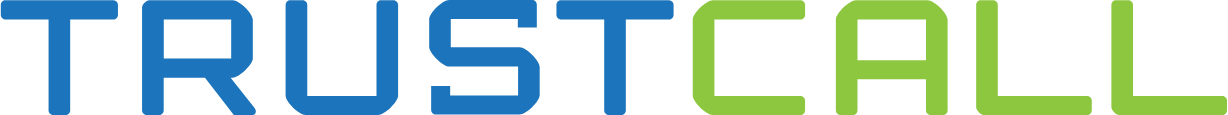
A revolutionary approach to communication: secure, instant communications entirely controlled by you.
KoolSpan TrustCall shields voice calls, instant messages, video calls, conference calls, and file transfers, creating a safe environment impervious to prying eyes.

Why TrustCall?
We've identified 3 major problems in the communications landscape that commercial solutions simply don't cover:
1
Whether through inadequate training or the lack of a secure option, organizations often see employees sharing sensitive data over internet-based consumer applications.
2
By opting for cloud-based platforms for internal communications, enterprises put themselves at risk by limiting their control over sensitive data and metadata
3
The public internet is rife with cyber threats that loom over organizations daily. It only take one hacker, malicious insider, or employee error to make the whole system crumble.
Many organizations get by just fine with commercially available solutions. Still, when it comes to military, government, and sensitive data, a tighter solution is needed: enter KoolSpan TrustCall

Military-Grade Secure Instant Communication
Specifically designed for Military, Government, Enterprise, and vertical markets.

Superior End-to-End Encryption
Per-device (rather than per-user), based on KoolSpan’s patented FIPS 140-2-certified crypto mudules.

Internet-Disconnected Private Infrastructure
Zero-Trust Architecture, designed to operate in private stand-alone firewall-protected systems.
Features & Functions

KOOLSPAN
TRUST CIRCLES
-
Configured & Managed by Admin or imported from AD
-
Communication limited to members of one’s trust circle
-
Users may belong to multiple trust circles
-
Cross-trust circle communication is not permitted
